Putting your business data in the Microsoft cloud - What is 365 and should you be using it?

Ed Hardie
23rd September 2019
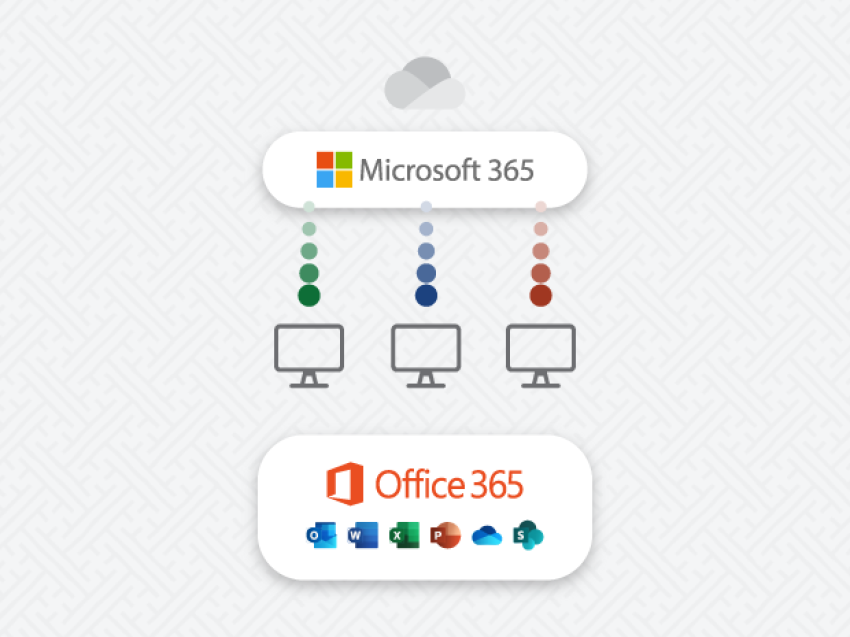
If you run a business, or work in a school, the chances are you've heard the terms "Office 365", "Microsoft Cloud" or "serverless" at some point. Microsoft are currently heavily promoting their Microsoft 365, and Office 365 platforms, and are offering some great tools that can really help businesses and schools with their day to day work. In this article we'll look at how these new products differ from traditional set ups, clear up some confusion around the different offerings, and look at some of the key decisions an organisation has to make if they're looking to move to 365.
Office 365 vs Microsoft 365 - What's the difference?
It's fair to say that Microsoft doesn't have a natural knack for naming its products, and I'll forgive you if you're confused about the difference between the two flavours of 365 that they offer. Once you're past the naming convention however there are two great products on offer from Microsoft that have the potential to revolutionise the way businesses and schools work.
Office 365 refers to the Microsoft Office suite that we all know and love. Word, Excel, Access and the other tools that most of us use in our daily digital life is what Microsoft is now selling as Office 365. Unlike the past however, when you'd buy a license for Office, Office 365 is a subscription based service that keeps all your documents in the cloud.
Microsoft 365, aims to replace on premise servers, handling your organisation's domain controller, emails, calendar, and ever-so-slightly confusingly includes an Office 365 subscription. The idea behind this is to allow businesses and schools to go "serverless", removing the need for an expensive server on site, and letting Microsoft manage all of your data in their cloud.
Putting your data in the cloud - The benefits and drawbacks
This relatively new cloud based approach from Microsoft is not for everyone, and Microsoft acknowledge this, continuing to support Windows and Exchange servers, and even refreshing the traditional product line up in 2019. This leaves many businesses with a choice: be down with the kids and board the serverless cloud hype train, or stick with the same way it's been done since 1993.
There are pros and cons to both approaches, and this blog post aims to clear up any confusion, so let's take a look at some of the key decision factors you need to consider when you're making your choices around Microsoft/Office 365.
Data location and security.
This is a big sticking point with many businesses. To get the best out of both Office and Microsoft 365, you need to store your data in the cloud. For a business, this could be everything from payroll, to HR complaints, to world domination plans. Keeping all this stuff in Microsoft's cloud requires a degree of trust on your part. Some regulated industries such as finance and healthcare require data to be kept within UK or EU borders, and to help Microsoft does offer options to ensure that your data won't make its way to a computer in the US, but you've still got to trust them on that.
Additionally, there is the fact Microsoft are one of the largest companies in the world, and they've been storing sensitive data on behalf of others for a while now. Along with strict assurances they stick to the GDPR, Microsoft offer a number of security features such as Multi Factor Authentication and a security dashboard that details threats to your organisation's data.
The fact of the matter though, is that some businesses will want to keep their data on site, and for them, this requirement outweighs all the other benefits that 365 can provide. If you fall into this category however, Microsoft still has you covered and the traditional on-premise set up is the way to go.
Real time collaboration
A big advantage that comes with cloud based document storage is possibilities that are introduced when it comes to collaborative working. 365 allows users to work on the same document at the same time, meaning two people can prepare a proposal in the same word document, tracking and following the bits the other has added in real time.
Alongside this approach, bundled with Office 365 is Sharepoint, a central hub for documents, company wide information and wikis, and Teams, a messaging and sharing platform that enables inter-department discussion on documents or topics of your choosing.
It takes a bit of set up and tweaking, but once all this stuff is in place for an organisation, massive gains in productivity can be made. No more confusion over email attachments being sent back and forth, no more file conflicts on the shared drive when two people try and edit a document at the same time.
Automatic backup and file versioning
With your data in the cloud and managed by Microsoft, you have resilience and contingency built in. Now, this isn't an all-encompassing backup silver bullet meaning your data is 100% protected against data loss. We always recommend an alternative backup solution as a failsafe, the cloud is after all just a term for someone else's computers (Microsoft's in this case), and if there's one thing you learn as an IT Support company, it's that computers do go wrong sometimes.
Microsoft however, do store your data in multiple data centre locations, meaning if one DC were to drop off the map, your files would still be accessible. On top of this, they also provide file versioning, so if someone erases the spreadsheet you've spent all morning conditionally formatting, there's a way to step back through time and restore it to its full beautifully coloured glory.
Internet connection
Storing your data in the cloud requires a solid and consistent internet connection. Each time a document is saved its contents have to be relayed back to the Microsoft data centres. If there are many people within your organisation working at the same time, a fast internet connection with a lot of bandwidth is required to ensure that the platform works effectively.
If you're in an area with limited connectivity, or have many users and business grade connectivity isn't achievable, it may be that an on site server is the best approach, or sometimes a connectivity upgrade might be required. In these cases we weigh up the options and advise on a solution that fits within your budget. If extra connectivity is required, we know a thing or two about that, and have you covered.
Licensing
Licensing Microsoft products has always been a complicated affair, and a nice advantage of 365 is that it all becomes a little bit clearer, and scaling up and adding new users is less of an issue. Any on premise server will always have a physical limit to the number of users it can handle, or the number of emails attachments it can store. Office 365 takes away that hassle, allowing you to easily scale to as many users as you need.
Migration time and learning curve
Moving your entire organisation to the Microsoft cloud can be a daunting task, and it can cause working disruption moving a load of files and emails into the platform. Alongside this, once everything is moved over, there's still a bit of a learning curve to surmount, before all your staff get up to speed and begin to use the new features to their full potential. There's no real way around these drawbacks, and any move to a new technology comes with a similar cost.
We do our best to minimise this cost, by carefully planning any migrations around staff activities, and offering training on the changes and new tools that 365 bring. This turns the learning curve into more of a learning bump, and we usually find one or two champions within an organisation pick things up quickly and help speed up the process of educating everyone else.
Complicated existing set ups - Can you still make the move?
I realise that until now, I've made it sound quite simple, drawing a comparison between two Microsoft offerings. The reality is it's never really that straight forward, for example some businesses might have a server on site for shared files, emails with a third party provider, and an external Dropbox type service for backups. Sometimes, you might not even know who handles your emails because it's been set up by a previous IT company, or it's a system you've inherited.
We've seen all sort of set ups, and we know the importance of planning and preparation when it comes to organising and facilitating the move over to 365. Our project management team assess and audit your existing set up and workflow in detail, before coming up with a migration plan that minimises disruption, and a new workflow that ensures staff can continue working on current projects without interruption.
If you're interested in learning more about Microsoft Office 365 Solutions for Business, our team is happy to advise on the best approach, as certified Microsoft partners Impelling have access to the very best pricing, and can provide a no obligation quotation. Get in touch to find out more.
