Microsoft 365 Copilot for business
What is Microsoft 365 Copilot?

Microsoft 365 Copilot is a digital assistant integrated right into the Microsoft 365 suite of apps. It's designed to enhance productivity and speed up workflows when you're working within popular applications like Word, Excel, PowerPoint, Outlook, and Teams.
The tool is powered by the latest AI technology and acts as a collaborative partner, helping users by generating content, automating repetitive tasks, summarising documents, and providing intelligent insights to improve decision-making processes.
By embedding itself directly into Microsoft 365 applications, Copilot becomes an intuitive part of the user experience. For instance, in Word, it can draft documents based on prompts, suggest edits, and format text according to specific guidelines. In Excel, it can automate complex calculations, generate data visualisations, and even offer predictive analytics. Within Teams, Copilot can transcribe meetings, summarise key points, and facilitate follow-up actions.
Microsoft 365 Copilot is powered by OpenAI's GPT models, the same advanced AI technology used in ChatGPT. These state of the art artificial intelligence models understand the context and nuance of the work happening inside 365 applications, allowing them to provide helpful assistance. Copilot will also learn your work style over time, further improving its intelligence and helpfulness the more you use it.
The key features of Microsoft 365 Copilot
-
Document Drafting and Editing
In Word, Copilot can create drafts, suggest stylistic changes, alter the tone and voice of a piece of writing, and ensure grammatical accuracy.
-
Data Analysis and Visualization
In Excel, Copilot can automate data entry, automatically fill in advanced formulas, perform advanced calculations, and generate charts and graphs.
-
Meting Assistance
In Teams, Microsoft 365 Copilot transcribes video meetings into text, highlights important points in chats, and creates helpful summaries.
-
Email Management
In Outlook, Microsoft 365 Copilot can draft responses, sort emails by priority, and schedule appointments.
-
Presentation Design
In PowerPoint, Microsoft 365 Copilot can assist in creating slides, suggesting layouts, and providing content recommendations.
-
Task Automation
Across the suite of Microsoft 365 applications, Microsoft 365 Copilot can automate routine tasks, set reminders, and streamline workflows.
-
Real-time Collaboration
Copilot enhances collaboration by providing real-time suggestions and insights during document creation and editing.
How Microsoft 365 Copilot Works
Microsoft 365 Copilot leverages the robust capabilities of AI and machine learning to provide real-time assistance across various applications. It uses natural language processing (NLP) to understand user inputs and deliver contextually appropriate responses. The AI model behind Copilot has been trained on vast amounts of data, allowing it to comprehend and generate human-like text with a high degree of accuracy.
When a user interacts with Copilot, the AI processes the input, analyses the context within the application, and generates a suitable output. For example, if a user asks Copilot to draft a report in Word, it will pull relevant information, format the document according to specified guidelines, and suggest improvements. In Excel, Copilot can interpret complex data sets, perform necessary calculations, and present the data in a visually appealing format.
The integration of Copilot into Microsoft 365 applications ensures a seamless user experience. The AI functions as an embedded assistant, available at the user's command, providing insights and automating tasks without disrupting the workflow. This integration also means that Copilot can leverage the data and context within each application to provide more relevant and useful assistance.
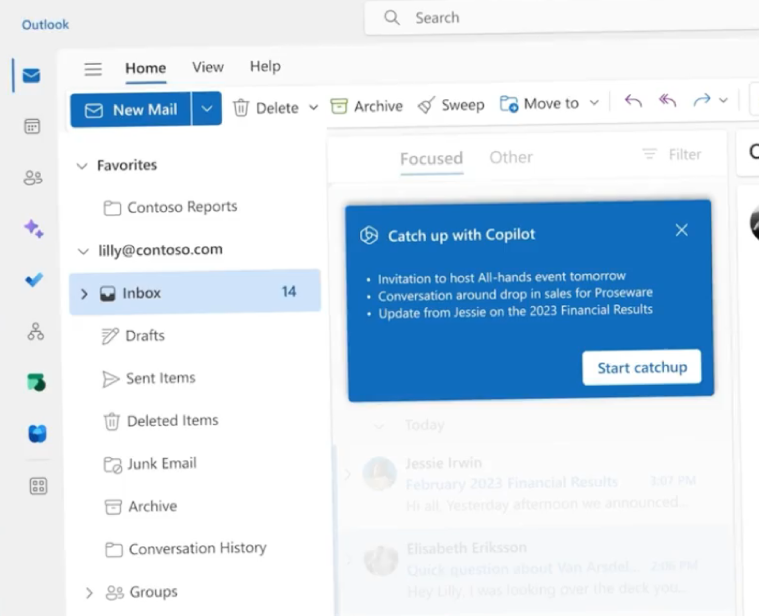
Microsoft 365 Copilot in action
The Benefits to Using Microsoft 365 Copilot
-
Increased Productivity
Copilot automates routine tasks, allowing users to focus on higher level activities.
-
Improved accuracy
Copilot can help check for common errors in documents and files. It's ability to quickly check and correct large amounts of content for spelling and grammatical errors helps users with the accuracy of their work.
-
Enhanced creativity
Copilots text and image generation tools can serve as great jumping off points for content, or can help flesh out ideas or recommendations, sparking creativity among users.
-
Time savings
Speed up document creation, or save time typing formulas, and let copilot breeze over your documents, saving your staff valuable time.
-
Better collaboration
Copilot is integrated into the real time collaboration tools within Microsoft 365, and can help staff work together more effectively.
-
Accessibility
Tools that may have been inaccessible, or beyond the skill level of certain users become accessible with copilot. Not only can it help users complete a task, it can help coach them, and explain how the end result was achieved.
Request a call back
Frequently asked questions
There are several versions of Copilot available to cater to different user needs. GitHub Copilot is tailored for developers, providing code suggestions and automating coding tasks within integrated development environments (IDEs). The Copilot chat bar is built into Windows, offering general assistance across the operating system. However, Microsoft 365 Copilot is designed for productivity applications, offering a comprehensive set of tools to enhance workflows in Word, Excel, PowerPoint, Outlook, and Teams.
Microsoft 365 Copilot is available in the UK right now. It was fully released in January 2024, making it accessible to businesses and individuals who want to enhance their productivity with AI-driven assistance. However, it's important to note that it is not available for F3 licences.
No, Microsoft 365 Copilot is not free. It requires an additional purchase on top of your existing Microsoft 365 subscription. The cost varies depending on your specific plan and usage requirements.
No. Microsoft states your data stays inside of the customer environment, and isn't used to further train their AI models. They liken it to your email data in Outlook, being available in the cloud for your organisation to use, but not available externally. Microsoft have an extensive privacy policy around AI, along with a Responsible AI Policy, and AI standards.
Enabling Copilot in Microsoft 365 involves purchasing the add-on and integrating it with your existing licence. This process can be complex, so it is recommended to seek assistance from a Microsoft partner like Impelling to ensure a smooth setup
Currently, no Microsoft 365 business licences include Copilot by default. It is an additional feature that requires a separate purchase. If you're unsure about how to add Copilot to your licence, contact us at Impelling for guidance and support.
